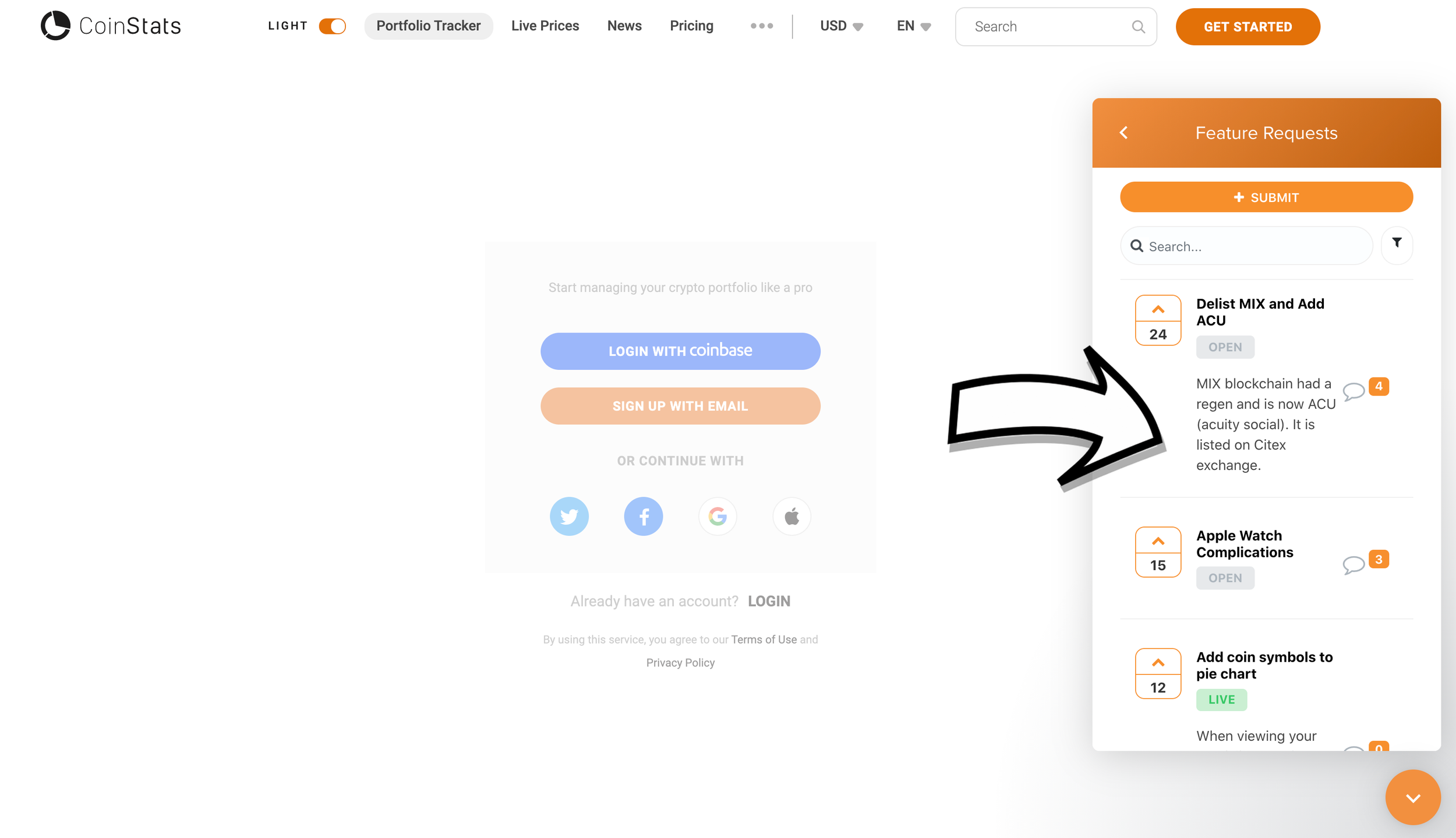Intercom Best Practices for Customer Support
intercom brand
We all tend to admire high-level SaaS companies and the products they’re developing. But Intercom took things to a completely different level—not only did it create a strong conversational relationship platform, but it also designed a new way of engaging with customers.Known for being the number one business messenger in the world, Intercom’s story begins in 2011 with four Irish founders and a coffee shop. As the story goes, “Meeting at their favorite coffee shop in Dublin, the four co-founders came up with the idea for Intercom by observing that the coffee shop’s owner “‘knows all of his customers’ preferences’ and that the internet did not provide the same level of business-to-customer interaction yet.”Their main idea was to develop an in-app chat that would help companies develop a more humane interaction with their users. The rest is history, and today Intercom is one of the most successful brands, and “has grown to $50 million annual recurring revenue (ARR) faster than other ‘big-name’ SaaS startups — including Shopify, New Relic, HubSpot, Zendesk, RingCentral, and Atlassian.”According to the latest news, “Intercom, the Irish-founded software company which is valued at over $1 billion (€842.9 million), recorded another sharp rise in revenues at its Dublin unit for the year ended January 31st, 2019, with turnover jumping from $61.5 million to $89.9 million.”
Integrating tools like RingCentral for seamless communication can enhance this relationship-building process further.
Conversational experiences are the future
Intercom has evolved from just offering an in-app chat to providing a wide range of solutions based on conversational support, engagement, and marketing. The brand didn’t just focus on technicalities—it also developed its methodology, helping other companies to “build customer relationships through conversational, messenger-based experiences across the customer journey.” Intercom believes that conversational experiences are the future, noting that “Every customer interaction is an opportunity to build a relationship, and earn a lifelong fan. Adopting a conversational, messenger-based approach helps each connection feel friendly, personal, and convenient — creating happy, loyal customers.”And people agree as the number of Intercom users continues to increase. That’s something we’ve considered at Upvoty, ensuring integration with Intercom. But apart from that, we want to make sure that you’re up to date with Intercom’s solutions and have the necessary insights to make the most of them. That’s why we’ve put together a list of a few Intercom best practices you may want to consider for your platform:
Reduce the involuntary churn
The churn rate is what keeps us all awake at night. And it’s one thing when a customer decides to quit your services, but it’s extremely annoying when the churn happens involuntarily, without your customers’ knowledge. As ProfitWell highlights, “Beyond the hit to your revenue, involuntary churn can destroy the trust your customers have in you and your product.”Imagine that one of your customer’s payments comes due, but the automated charge fails because of an expired credit card. As a result, the customer is locked out of their account, and their workflow is interrupted. The same Profitwell article goes on to mention, “When they discover the issue, they make an irate call to your customer support team and provide a new payment method. They're back in their account, but the damage has been done.”Since you obviously don’t want this to happen, one solution is to integrate Stripe with your Intercom app and set up a failed transaction email campaign. For example, you can send a series of informative emails letting customers know when their transaction failed and the next steps they’ll need to take. That way, customers can take action and regain immediate control over their accounts.
Connect Intercom to Upvoty and get user feedback via chat
Intercom feedback chat
intercom feedback board in widget
You know the rule: The easier you make things for your users, the better. One great idea is to simplify the way your customers submit their feature requests or bug reports. This will help you collect more feedback and streamline communication with your users. You can do that by opening an account with Upvoty, going to integration, clicking Connect Intercom, and adding it to the widget.With just a few clicks, you’ll be set up and ready to collect user feedback via chat and share your roadmap posts, and ask people for an upvote. This won’t affect the experience of your customers or their access to your team.
Drive activation with Mobile Carousels
Intercom is constantly developing its platform to provide new tools and solutions to its users, and Mobile Carousels is one of them. In Intercom’s true spirit of innovation, the company realized that mobile apps are an exceptional way to build long-lasting business connections with customers. However, as Mathew Cropper, senior product manager at Intercom, says, “But forging that connection with customers on mobile is notoriously hard – somewhere between a fifth and a quarter of users abandon an app after their first use and only 32% of users will launch an app more than 10 times.”To keep this from happening and to encourage people to connect more, the company built Mobile Carousels, based on developing a versatile and customizable way to reach, engage with, and support customers via mobile. If you have a SaaS business or a platform, you can get people to interact with your product via their phone. Mobile Carousels let you “Anticipate points where users may need a little help and give them the option to start a conversation with support—live or automated—right from the carousel message.” Also, you can “send dynamic carousel messages that prompt users to enable push notifications, location services, camera access, and more—even after they’ve been onboarded,” and “customize the content your users see, based on how they're interacting with your app. Have they already enabled push notifications? Great—we'll automatically skip that screen.”Not to mention these are designed with out-of-the-box templates. Isn’t this amazing? You can leverage the number one device people carry with them and persuade them into connecting with YOUR brand via Intercom’s Mobile Carousels.
Build a conversational support funnel
Imagine if you could automatize the customer support without losing its humane touch. Well, that’s possible with … you guessed it, Intercom. You can do that by Business Messenger, which will empower your team to provide a positive, human support experience. You can also use inbox, whether it’s through emails or social media. In other words, Intercom allows you to connect with your customers through the platforms that suit them best.You can also redirect your users to self-serve support, which includes articles, custom bots, and resolution bots. As you know, you can resolve common customer issues even when you’re not online. According to Intercom, resolution bots are simple to train and will reduce repetitive questions by 33%. That’s a great number, especially when you want to take a break. Finally, with Intercom, you can provide help before it’s needed with quick tips and product tours.
Resolve customer issues with custom bot flows
We briefly mentioned the custom bots, but let’s talk about them a bit more. What’s great about Intercom is the ease with which you can build a new custom bot flow. You can create different options for people to collect more information about their challenges and then decide how to reply. For example, to help your users solve a common issue, you can redirect them to an article or a video. Intercom can help you create a conversational and positive bot experience for your customers.
Handle complex conversational workflows
intercom automate messages
Another great Intercom practice is to set up and manage advanced conversation workflows. For example, you can not only collect upfront user information such as topic and urgency, but you can also surface conversation data in the inbox so that your team has the context they need to create personalized replies faster, without having to ask customers for more details. This simple feature makes it easier for your users to share their issues and get a solution faster.
Remove or re-engage inactive users
Finally, Intercom can assist you in managing your inactive users. Sometimes, you may want to re-engage these users; other times, you may need to remove them. How can you do that? Intercom records the total number of sessions your users have had. Based on the activity stats, the algorithm (based on what you’ve previously decided upon) will send your users an automated email reminding them to reconnect or asking if they have any issues with your software. Subsequently, if you see that your users haven’t used your platform or responded to your emails for a while (let’s say for six months), you can decide to remove them.
Recap
We could never summarize all the incredible things you can do with Intercom in just one article However, we hope that this quick overview of Intercom practices for customer support will help you understand how powerful this tool is and use it to reduce your churn rate and keep your users happy. And don’t forget that Upvoty added the Intercom integration so that you can make both your users and your team’s lives easier by encouraging people to leave their product feedback via chat.