How to Manage Your User Feedback: 3 Ways You Can Do It
User feedback is a defining strategy that sets you apart from your competitors and is a huge factor in helping you reach a level of growth.If you have an engaged and passionate community of users who readily submit feedback and give valuable inputs, you already own a gold mine that could make your product development easier and more coherent.That’s why companies are beginning to invest heavily in their customer feedback processes. In fact, according to Gartner, companies that successfully implement customer experience projects start by focusing on how they gather and analyze customer feedback.The real challenge is - managing this truckload of information and putting it to good use. At Upvoty, we are a huge advocate of structured, efficient processes. Thoughtful consideration of how you manage feedback from your customers requires you to dig deep and set a few fundamental processes in place.This means ensuring that your feedback is useful cross-functionally, enabling different teams to work on requests together, and having a streamlined workflow that gives both - your customers and your team - visibility into the progress.In this article, we’ll share a couple of ways to measure your feedback, their benefits, drawbacks, and help you choose the right option for your business. We’ll also talk about the exact methods we use at Upvoty, how we’ve dealt with challenges, and how we’re synchronizing feedback in a single dashboard.
Idea 1: Many-to-one input sharing
Injecting strategies and best practices for building your user feedback journey is a must if you want to fully understand your customers’ expectations, and also to evaluate their responses. So how do you get started with user feedback or do a pilot run?One of our existing clients used to collect and manage user feedback using a simple technique of copy and paste. The idea was to essentially copy all the user feedback from different channels and paste it into their #feedback slack channel. This is a rather simple, and free method. But is it well suited for all types of businesses?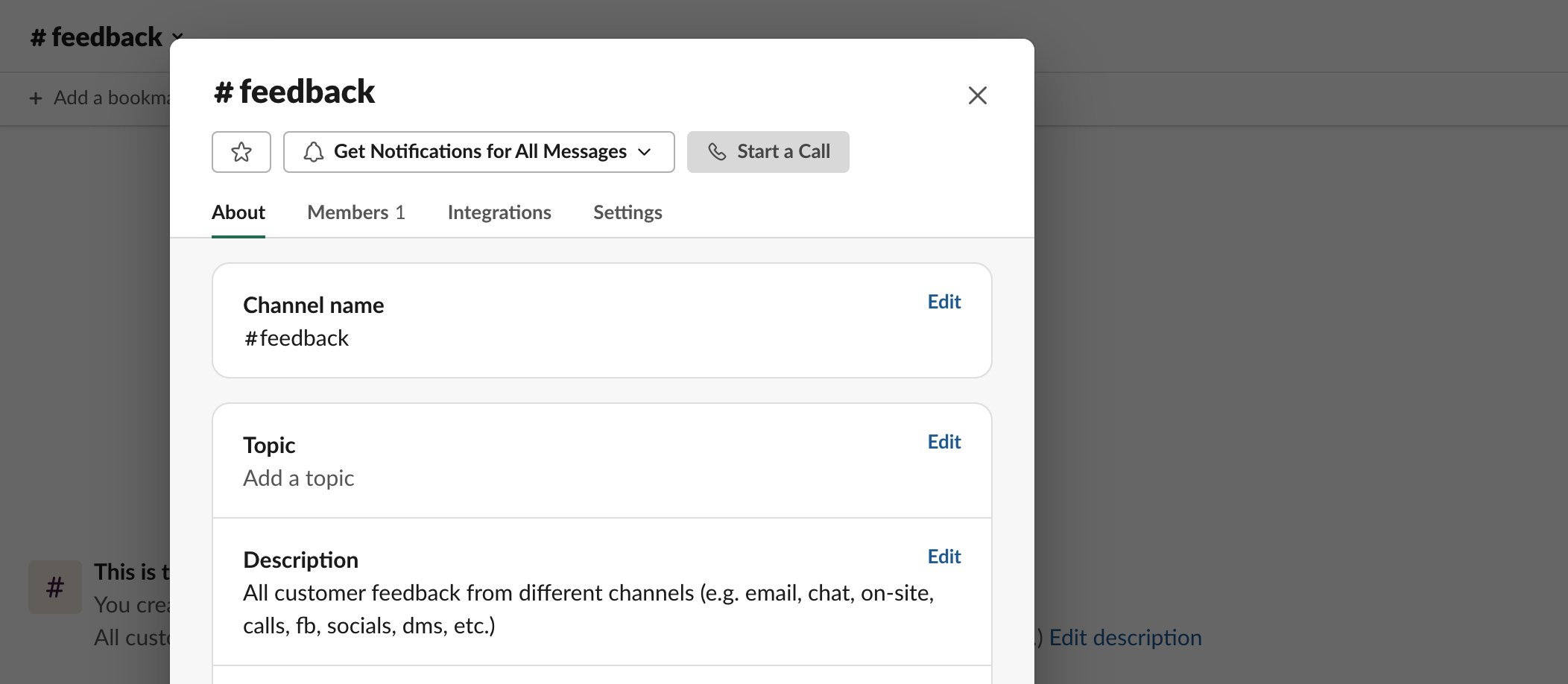 Let’s see.This workflow went quite well in the collection phase where our client’s goal was to gather feedback. It’s worth pointing out that the collection phase was supported by a highly-trained support team that was constantly filtering out reviews and storing them to analyze later.The real disconnect was the lack of a user feedback loop - the goal wasn’t to simply collect, but analyze, prioritize, and implement useful feedback to different segments (product, marketing, customer support, etc). Just think about it: Who wants to spend hours on end trying to figure out how many requests came in for a specific feature, demand for an improvement, or a bug fix?At the same time, it’s imperative to address your customers’ challenges and needs. Data suggests that 72% of customers will share a positive experience with 6 or more people, whereas if they’re not happy, 13% of them will share their experience with 15 or more people.So even though Slack has amazing capabilities and features to serve businesses in different contexts, you’ll never be able to make the user feedback process effortless and stress-free if you copy and paste screenshots of your customer feedback, just to make some sense out of them.Especially if you’re looking to scale your user feedback journey, sort high-volume data or simply have a quick process to manage your user feedback, you need a reliable tool to collect user feedback. And then you can feed it to your Slack channels to give access to your team members.
Let’s see.This workflow went quite well in the collection phase where our client’s goal was to gather feedback. It’s worth pointing out that the collection phase was supported by a highly-trained support team that was constantly filtering out reviews and storing them to analyze later.The real disconnect was the lack of a user feedback loop - the goal wasn’t to simply collect, but analyze, prioritize, and implement useful feedback to different segments (product, marketing, customer support, etc). Just think about it: Who wants to spend hours on end trying to figure out how many requests came in for a specific feature, demand for an improvement, or a bug fix?At the same time, it’s imperative to address your customers’ challenges and needs. Data suggests that 72% of customers will share a positive experience with 6 or more people, whereas if they’re not happy, 13% of them will share their experience with 15 or more people.So even though Slack has amazing capabilities and features to serve businesses in different contexts, you’ll never be able to make the user feedback process effortless and stress-free if you copy and paste screenshots of your customer feedback, just to make some sense out of them.Especially if you’re looking to scale your user feedback journey, sort high-volume data or simply have a quick process to manage your user feedback, you need a reliable tool to collect user feedback. And then you can feed it to your Slack channels to give access to your team members.
Idea 2: Using spreadsheets
Another way you can manage your user feedback is by using spreadsheets. You’ll need to build a system that works seamlessly with your centralized spreadsheet. For instance, you may have to venture into different methods to gather feedback from your customers. Some of the best ways to do this include:Focus GroupsFocus groups usually involve a small representative sample of customers (10-15) with a moderator from your company. These groups collectively brainstorm and discuss a specific product or subject matter. It’s important to set clear research objectives, classify feedback into categories, and analyze the data to steer clear of biased opinions due to the small number of people involved and ensure you get valuable feedback.Usability TestsUsability tests allow users to test a product and perform tasks, which are then observed by a researcher. The findings can help you determine what features your product should include meeting your users’ requirements. Further, it also helps in comparing similar products or services from competitors to derive your current brand positioning in the market.Google FormsIf you’re looking for an easier way, you can create google forms tailored for different feedback types - product, pricing, customer support, etc and share them with your customers.These methods will allow you to gather more useful, parsable data. You can filter and segment feature requests, get in touch with specific users to understand their needs more deeply, and get more detailed, actionable answers that end up improving your product development roadmap.However, there’s no easy or automated way to collaborate with your team. The ability to segment, rank, analyze, and manage requests on spreadsheets is barely what you’d call a successful user feedback journey. Doable, but not successful.The bottom line is that when you use spreadsheets for your user feedback development, it enables you to focus on quantitative and qualitative feedback. So if you’re just starting out, you may take this approach. In the long run, it may pose issues as it is not automated, so it takes a lot of time and effort to run the entire process end-to-end. Plus, it isn’t easy to scale.
Idea 3: Feedback Boards
Feedback boards are an excellent way to gather ideas from your customers and build a solid roadmap for your product. It helps eliminate the disparity between your product and your customer’s desired outcome. Managing all types of feedback becomes pretty straightforward when you use a feedback board.Upvoty is a powerful tool that lets customers give you feedback whenever and wherever they want. Then you can turn this valuable user feedback into actionable product optimizations. Its real value is how the entire user feedback journey takes place within a single dashboard.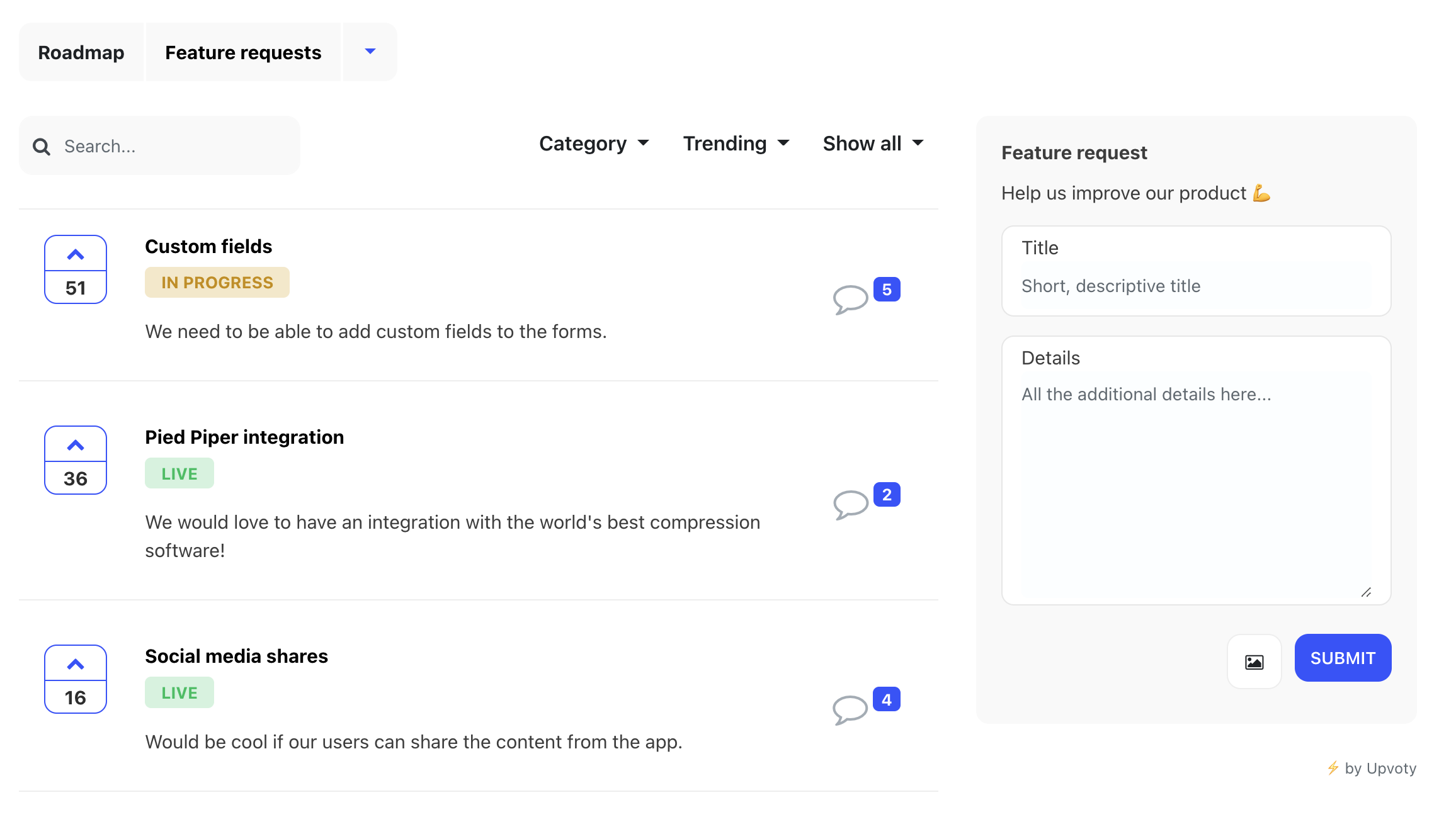 What makes it more effective is that it allows you to connect with your most qualified customers and let them walk you through their pain points or share insights into your product/service’s features and how you can improve them.From a business perspective, you can leverage Upvoty to go beyond user feedback management. How? The tool enables you to automatically share all the new cool features you’re working on aka a product roadmap. Customers can get a sneak peek into what’s coming and even add their own suggestions to help you build better functionality.
What makes it more effective is that it allows you to connect with your most qualified customers and let them walk you through their pain points or share insights into your product/service’s features and how you can improve them.From a business perspective, you can leverage Upvoty to go beyond user feedback management. How? The tool enables you to automatically share all the new cool features you’re working on aka a product roadmap. Customers can get a sneak peek into what’s coming and even add their own suggestions to help you build better functionality.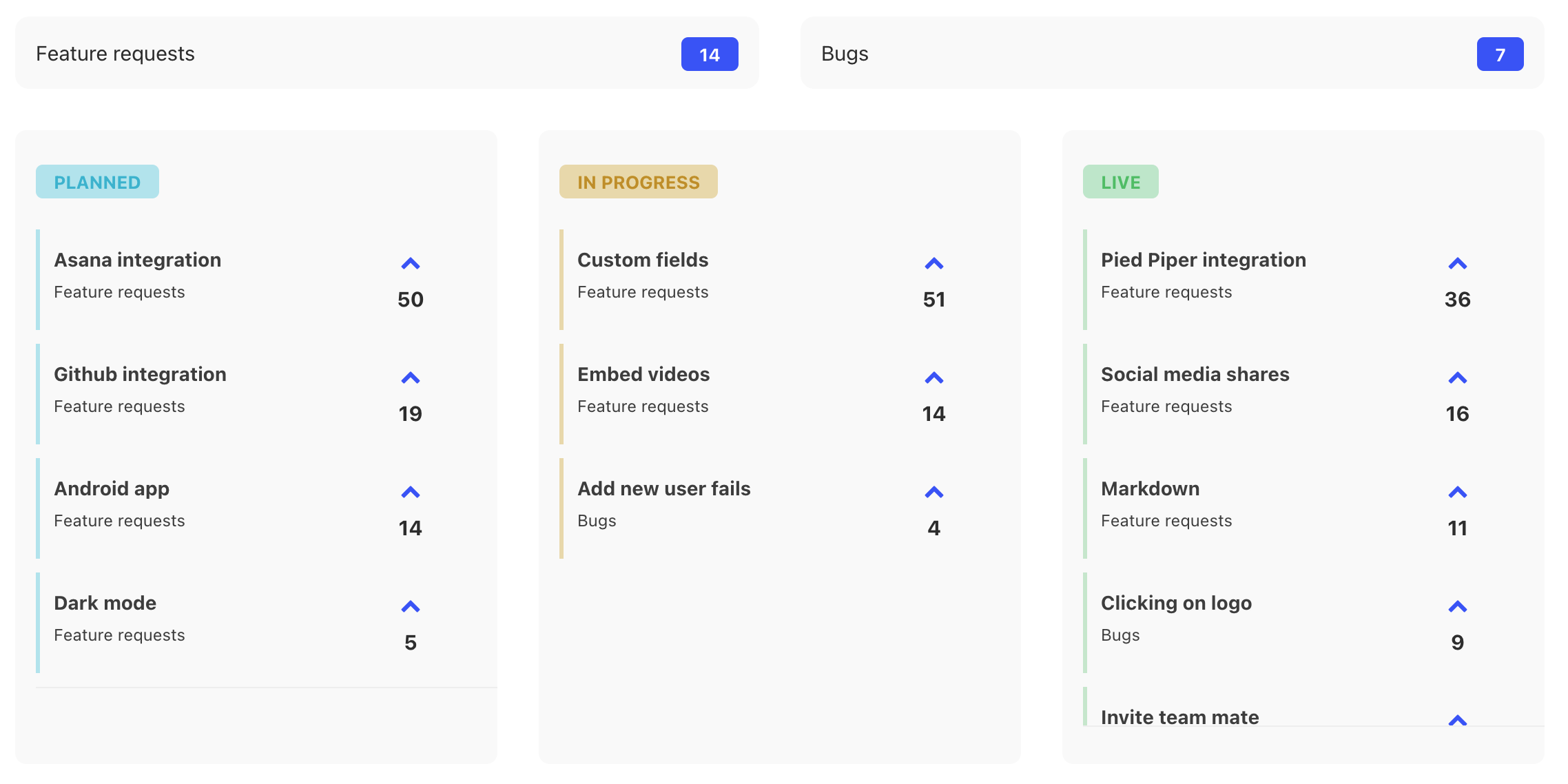 Having extensive user access controls also takes away the stress of unapproved posts and unwanted comments on your feedback boards. Features like anonymous sign-ups, private boards, moderation, and hidden usernames strengthen data security and give space to customers who may not want to publicly share their feedback.BONUS: Or provide a beautiful feedback widget like the one from Feedefy.
Having extensive user access controls also takes away the stress of unapproved posts and unwanted comments on your feedback boards. Features like anonymous sign-ups, private boards, moderation, and hidden usernames strengthen data security and give space to customers who may not want to publicly share their feedback.BONUS: Or provide a beautiful feedback widget like the one from Feedefy.
One Final Thought
Having a tool that streamlines the entire process makes it possible to search, parse, and analyze data quickly. So make sure to choose the right option that not only enables customers to leave their suggestions but also empowers you to actively “act” on their feedback. Using Upvoty, you can invite contributors into the product feedback board and share user insights that help teams categorize and process it all. That way, you can be assured that you are building precisely the same product that your customers need. No more cornered requests, repetitive bug fix issues, or figuring out why you’re not able to get more customers.

