How to Ask Follow-up Questions After Customers Offer Feedback
Occasionally, user feedback may not be clear enough, and you’ll have to ask follow-up questions. This happens when the user is vague or unable to provide sufficient detail in their answer.For example, if someone says that they’re unable to access a feature, it could mean a number of things. Maybe they’re using a browser that doesn’t support your platform. Or maybe they skipped a step or two and were unable to activate this particular feature. There are many different reasons someone may have trouble using your system.When you receive imprecise or incomplete feedback, you have to formulate a clear question so the user can give a more detailed response. Although it may feel like an inconvenience at first, asking for clarification often yields helpful information without much additional effort on your part.
Follow-up questions and your Feedback Strategy
Asking follow-up questions should be part of your user feedback strategy. It's the best way to clarify, understand, and give users what they want or need. You'll also build trust with them through thoughtful conversations about their requirements. Follow-up questions serve as an opportunity for customers to provide additional feedback that they may have forgotten in their initial response. Moreover, being used to interact with your users and ask for additional details will help you:
? Deliver what was requested, saving time for your team
Misunderstanding your users can be a real problem when collecting their feedback.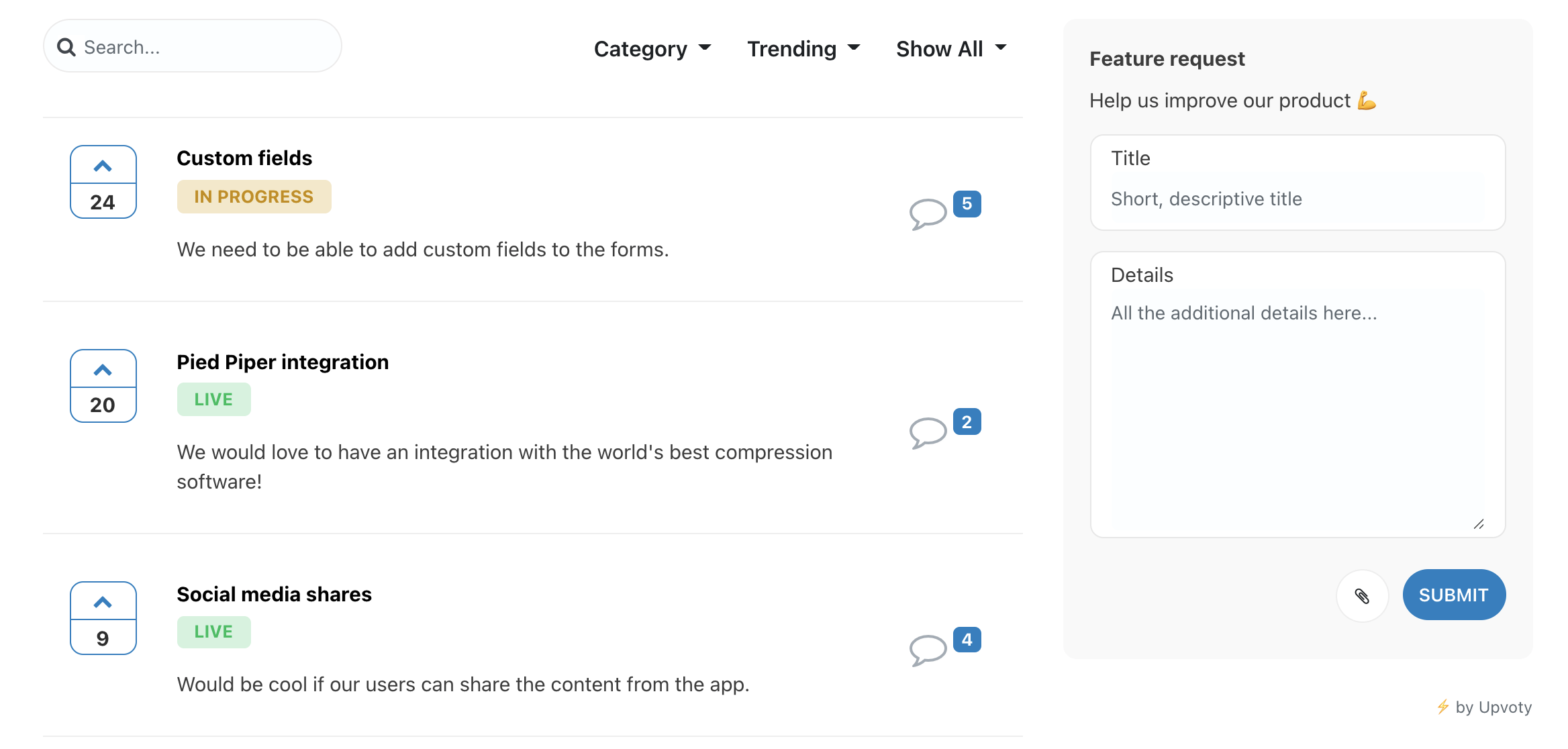 (You can easily collect and track user feedback with Upvoty.com).It can subsequently lead to fixing the wrong bug, adding the wrong feature, or making the wrong improvement. In other words, not following up on your user’s request means you’re risking wasting your team’s time delivering results nobody cares about. Apart from misusing your resources, you’ll damage the image of your brand, showing that you’re not taking the time to understand what your customers want and need.
(You can easily collect and track user feedback with Upvoty.com).It can subsequently lead to fixing the wrong bug, adding the wrong feature, or making the wrong improvement. In other words, not following up on your user’s request means you’re risking wasting your team’s time delivering results nobody cares about. Apart from misusing your resources, you’ll damage the image of your brand, showing that you’re not taking the time to understand what your customers want and need.
? Learn how the customer is using your product
A great reason why you’ll want to follow up on customers’ feedback is to understand how they’re using your product. Let’s say that you’ve built a webinar platform. People can use your tool to run live webinars and engage with their leads. However, gradually, more and more users are asking you to add a new feature: Enabling people or attendees to get to know each other.You can ignore it or add it to your product. But, if you follow up on the request, asking the right questions, you may discover that your customers aren’t using your tool only to generate leads. They’re also running internal webinars to onboard their new remote team members. That’s a detail that can help you reposition your product and add a sales angle, offering your product to both marketing and human resources teams.
?Get unexpected insights
Let’s imagine, for example, that you’ve built a revenue platform allowing people to collect monthly fees from their subscribers. However, your options are still limited and you’re receiving multiple requests from your customers to add sales tax adjustments for each country.You may ignore this request or add it without giving it a second thought. But if you ask follow-up questions, you may discover that your users want to also use your platform to collect and declare sales tax. This may lead you to take a different approach to the product roadmap and rethink your value proposition, making it easier for your customers to deal with their business taxes.
? Build a meaningful relationship with your users
Asking your users follow-up questions will help you connect with them, and show how much you care about their success. This will lead to the possibility of generating long-lasting and meaningful connections. Just think about it: nobody likes to feel ignored or unheard. Engaging in conversations, trying to understand your customers better, and asking follow-up questions will make them feel appreciated and taken into consideration. That’s as important (in terms of customer retention) as delivering on their feedback.Now that we’ve discussed the reasons why you need to add follow-up questions to your user feedback strategy, let’s see what the best practices are when asking your customers for clarification.
Asking customers for clarification
Step 1. State your intentions
Before asking any follow-up questions, provide context to your users and tell them why you need clarification. For example, you can tell your customers that you want to understand them better. Or that you need to ask a series of follow-up questions to understand what to prioritize. In any case, don’t just jump into asking questions without providing any context. Build a conversation first, state your intentions, and only then include one or two questions.
Step 2. Ask how a new feature will help your users achieve their goals
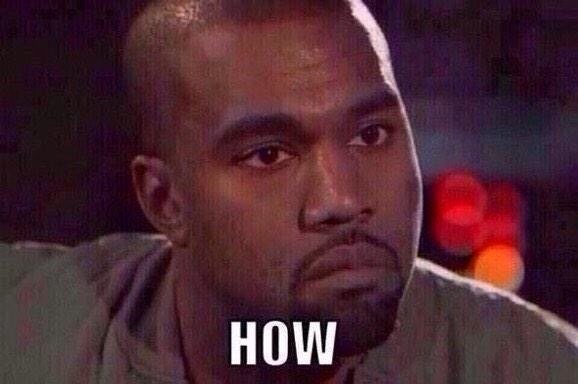 In some cases, you may lack understanding of people’s intentions and goals. They may ask you for a complex feature without telling you why they need it. In this case, you have to unravel and analyze their main goal by asking follow-up questions such as: “What will this change help you accomplish?” or “How would you use this new feature/improvement?” In some cases, you may discover that your platform can solve people’s challenges without changes - maybe they simply don’t know about an option you’re already providing. So make sure, before getting your development team to work on a request, that you understand why people are asking for a new feature.
In some cases, you may lack understanding of people’s intentions and goals. They may ask you for a complex feature without telling you why they need it. In this case, you have to unravel and analyze their main goal by asking follow-up questions such as: “What will this change help you accomplish?” or “How would you use this new feature/improvement?” In some cases, you may discover that your platform can solve people’s challenges without changes - maybe they simply don’t know about an option you’re already providing. So make sure, before getting your development team to work on a request, that you understand why people are asking for a new feature.
Step 3. Provide alternative solutions
By asking follow-up questions and understanding what your customers want and need, you may discover that instead of making a product improvement or adding a new feature you can simply provide an alternative. For example, you may have an integration that covers their specific need. Or, if the request is not part of the product roadmap, can redirect people to a complementary tool they can use to achieve a specific goal. But you can only do that by asking for clarification and understanding the real needs of your users.
Step 4. Keep the conversation going
Don’t just ask a question and then disappear. That’s especially disastrous when you’re engaging with your users via forums, where everyone can see that you asked a follow-up question then didn’t bother to acknowledge the reply. Once your customers or users reply to your inquiry, follow up with more questions or thank them for the feedback they’ve provided. Apart from that, make sure to offer your customers a list of actions you’ll take to solve their issues. Don’t keep people in the dark. They need to know what you plan to do about their requirements.
Step 5. Keep users in the loop
When you make a product improvement or add a new feature, you’ll naturally launch a newsletter or create a product updates post. However, don’t limit yourself to communicating the news via corporate means. Go back to the initial conversations that generated this change and inform people about the new feature you’ve added as a response to their feedback.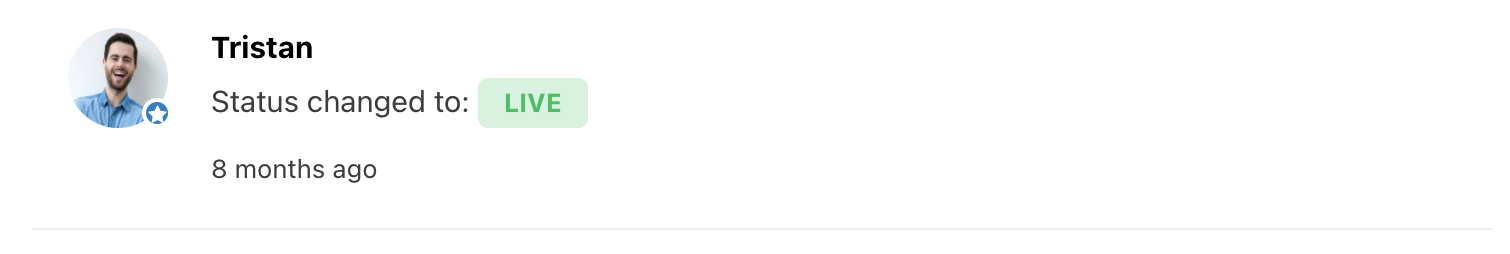 (Communicate product updates easily with Upvoty).This will help you strengthen the customer connections you’ve built. Also, if the conversation took place on your community page, new leads and users will see this exchange and will be informed about the update.
(Communicate product updates easily with Upvoty).This will help you strengthen the customer connections you’ve built. Also, if the conversation took place on your community page, new leads and users will see this exchange and will be informed about the update.
Wrap-up
Following up on your users’ feedback is less about elaborating sophisticated questions and more about building a conversation and listening to what people have to say. Speaking with your users, understanding their real needs, and supporting them at every step is a great way to differentiate yourself from the competition and provide the best experience. Simply fixing a bug or adding a new feature will pale compared to the value you’re offering by engaging with your customers, helping them to better articulate their needs, and keeping them in the loop, always informed about your next steps. It’s all about building a long-lasting relationship via meaningful conversations, and that’s something you can’t - and shouldn’t - automate.

